.com and .net Bulk buy start at 1000 Per domain name selling price is $3
Bulk buy ramdon domain name
Alternative to SolusVM & OnApp
Hello,
I'm looking for a solid alternativ to SolusVM. I won't consider OnApp due to its high pricing. My requirements are the following: -WHMCS or Blesta billing module -Support for OpenVZ or XenServer -WHMCS or Blesta billing module (or built-in billing) -Self hosted (no SaaS such as Virtkick) -Can run on a remote master server
Does anyone have any suggestions? I considered OpenStack and CloudStack, but they don't work with a remote master and don't have proper billing modules.
Regards,
Alec
Install vDDoS Proxy to AntiDDOS, DOS, SYN Flood, HTTP Floods attack...
How to install vDDoS Protection - Reverse Proxy Layer 7 Firewall Filter Mitigate DOS, DDOS, SYN Floods, or HTTP Floods attack
What is vDDoS Protection?
vDDoS Protection is free software to provide a Reverse Proxy Server HTTP(S) protocols. It act as a Layer 7 Firewall Filter & Mitigate DOS, DDOS, SYN Floods, or HTTP Floods attack to protect your website.
Features:
-Reverse Proxy
-DDoS Protection
-Robot Mitigator
-HTTP challenge/response
-reCaptcha Robot challenge
-HTTP Denial of Service tools
-Cookie challenge/response
-Block/Allow Country Code You Want (Status 403)
-Limit the request connection coming from a single IP address (Status 503)
-CDN Support (CloudFlare, Incapsula...)
-Whitelist for Botsearch (SEO Support, Allow Botsearch: Google, Alexa, Bing, Yahoo, Yandex, Facebook...)
How it work?
vDDoS Protection is Nginx bundled with module HTTP/2; GeoIP; Limit Req, Testcookie; reCaptcha processor... Working like CloudFlare, but vDDoS is software help you build your own System Firewall.
If your site does not use protection service: (accept all queries)

If your site uses protection service: (challenge all queries)
-Human queries:


-Bad Bots queries:


How to install vDDoS?
-vDDoS Protection only support CentOS Server 5/6/7 x86_64 (http://centos.org) & CloudLinux Server 5/6/7 x86_64 (http://cloudlinux.com)
-Please go to Homepage and download vDDoS Protection version working on your system (https://github.com/duy13/vDDoS-Protection)
-vDDoS Protection should be installed before installing other things (cPanel, VestaCP, LAMP, LEMP...)
yum -y install epel-release
yum -y install curl wget gc gcc gcc-c++ pcre-devel zlib-devel make wget openssl-devel libxml2-devel libxslt-devel gd-devel perl-ExtUtils-Embed GeoIP-devel gperftools gperftools-devel libatomic_ops-devel perl-ExtUtils-Embed gcc automake autoconf apr-util-devel gc gcc gcc-c++ pcre-devel zlib-devel make wget openssl-devel libxml2-devel libxslt-devel gd-devel perl-ExtUtils-Embed GeoIP-devel gperftools gperftools-devel libatomic_ops-devel perl-ExtUtils-Embed
Example: my system is CentOS 7 x86_64 install vDDoS 1.10.1 Version (only need wget a file vddos-1.10.1-centos7):
curl -L https://github.com/duy13/vDDoS-Protection/raw/master/vddos-1.10.1-centos7 -o /usr/bin/vddos
chmod 700 /usr/bin/vddos
/usr/bin/vddos help
/usr/bin/vddos setup
(This installation takes about 15 minutes or more)
vDDoS Command Line?
Welcome to vDDoS, a HTTP(S) DDoS Protection Reverse Proxy. Thank you for using!
Command Line Usage:
vddos setup :installing vDDoS service for the first time into /vddos
vddos start :start vDDoS service
vddos stop :stop vDDoS service
vddos restart :restart vDDoS service
vddos autostart :auto-start vDDoS services on boot
vddos attack :create a DDoS attacks to HTTP target (in 30 min)
vddos stopattack :stop "vddos attack" command
vddos help :display this help
Please sure download vDDoS source from: vddos.voduy.com
How to use vDDoS protect your website?
Please edit your website.conf file in /vddos/conf.d
Example Edit my website.conf:
# nano /vddos/conf.d/website.conf
# Website Listen Backend Cache Security SSL-Prikey SSL-CRTkey
default http://0.0.0.0:80 http://127.0.0.1:8080 no 200 no no
your-domain.com http://0.0.0.0:80 http://127.0.0.1:8080 no 200 no no
default https://0.0.0.0:443 https://127.0.0.1:8443 no 307 /vddos/ssl/your-domain.com.pri /vddos/ssl/your-domain.com.crt
your-domain.com https://0.0.0.0:443 https://127.0.0.1:8443 no 307 /vddos/ssl/your-domain.com.pri /vddos/ssl/your-domain.com.crt
your-domain.com https://0.0.0.0:4343 https://103.28.249.200:443 yes click /vddos/ssl/your-domain.com.pri /vddos/ssl/your-domain.com.crt
"your-domain.com" is my site on my Apache backend http://127.0.0.1:8080 want to be Protection by vDDoS
"default" is option for All remaining sites
/vddos/ssl/your-domain.com.pri is SSL Private key my website
/vddos/ssl/your-domain.com.crt is SSL Public key my website
Cache:
variable: no, yes (Sets proxy cache website on vDDoS)
Security:
variable: no, 307, 200, click, 5s, high, captcha (Sets a valid for Security Level Protection)
Note Security Level: no < 307 < 200 < click < 5s < high < captcha
Restart vDDoS after saving:
# vddos restart
Set Real IP traffic from Proxy or CDN:
Please edit file cdn-ip.conf
# nano /vddos/conf.d/cdn-ip.conf
# Cloudflare
set_real_ip_from 103.21.244.0/22;
...
Deny Country or IP:
Please edit file blacklist-countrycode.conf
#nano /vddos/conf.d/blacklist-countrycode.conf
geoip_country /usr/share/GeoIP/GeoIP.dat;
map $geoip_country_code $allowed_country {
default yes;
US yes;
CN no;
}
deny 1.1.1.1;
Allow your IP Address do not need protection & challenge:
Please edit file whitelist-botsearch.conf
# nano /vddos/conf.d/whitelist-botsearch.conf
#Alexa Bot IP Addresses
204.236.235.245; 75.101.186.145;
...
Use Mode reCaptcha:
Please edit file recaptcha-secretkey.conf & recaptcha-sitekey.conf
# nano /vddos/conf.d/recaptcha-sitekey.conf
# Website reCaptcha-sitekey (View KEY in https://www.google.com/recaptcha/admin#list)
your-domain.com 6Lcr6QkUAAAAAxxxxxxxxxxxxxxxxxxxxxxxxxxx
...
# nano /vddos/conf.d/recaptcha-secretkey.conf
DEBUG=False
RE_SECRETS = { 'your-domain.com': '6Lcr6QkUAAAAxxxxxxxxxxxxxxxxxxxxxxxxxxx',
'your-domain.org': '6LcKngoUAAAAxxxxxxxxxxxxxxxxxxxxxxxxxxx' }
(Go to https://www.google.com/recaptcha/admin#list and get your key for vDDoS)
Recommend?
-Recommend You use vDDoS with CloudFlare Free/Pro (hide your website real IP Address)
(CloudFlare is Mitigate Firewall Layer 3-4)
(vDDoS Protection is Mitigate Firewall Layer 7)
-Download vDDoS Protection packages from vDDoS HomePages
-Use this soft only for testing or demo attack!
vDDoS Protection is Simple like that!
I have migrate my wp from vestacp to vpssim but have some error please help
Hello sir
i have migrate my wordpress from vestacp to vpssim when me tranpers all so far is ok
but when finish everyting, db + config wp-config.php
my website page is error
reasond :
Try clearing your cookies. ERR_TOO_MANY_REDIRECTS
How to fix its sir from vpssim, please help
Stay away from QuasHost.net and i-83.net !
It's 5 months I've bought a VPS from QuadHost.net for a total yearly of £21,35 (€25,51), it's €2,12 a month.
This was a NAT VPS with no public IP address.
Well, it has been a NIGHTMARE!
Most of the time not only MY VPS is down, but ALL the node (flk2-de) that host my VPS is down. Even more, ALL THE 3 NODES that QuadHost has in Falkenstein are down most of the time.
You can check that all Falkensein nodes are down directly from their "StatusCake" service http://statuscake.quadhost.net/
This is the actual situation of QuadHost.net nodes:
http://i63.tinypic.com/fyfuw3.png
This is "my" node detailed situation:
http://i67.tinypic.com/2qa1ok3.png
All their VPS at Falkenstein were down from 14/mar to 28/mar (14 days!), and now from 11/apr to today (12 days at the moment of writing).
I've sent them 4 different requests to the Technical Support, but they gave NO REPLY at all.
They have only replied to my refund request: "Unfortunately no SLA is offered on our NAT services as outlined during signup due to the shared nature of the platform. We have however as a goodwill gesture extended your renewal date by a fortnight to make up for the downtime faced."; SLA = Service Level Agreement.
Therefore no direct refund even if their services have been down for more than 25 days in 40 days! "Goodwill gesture extending your renewal date" seems a very bad joke.
As they do not answer request and do not offer refunds, please note that if you plan to ask a refund from PayPal or Credit Card, their "Terms of Service" state that:
1) Your services will be IMMEDIATELY terminated;
2) QuadHost will charge you £75 to £150 as a "administration fee".
Check at http://quadhost.net/policies/terms-of-service/
Charge Back’s + Dispute’s
Filing a charge-back/dispute is not a fair form of refund, and will result in immediate termination of all related client services and content. If you wish to discuss a refund then deal with QuadHost Ltd’s internal billing team. Clients who file or open a dispute are subject to an administration fee of no less than £75, and not exceeding £150
Stay away from there "Sirs" even if they claim incredible "Independent Testimonials" taken from LowEndTalk.
Please note that i-83.net is a "trading style of QuadHost.net" so stay away from i-83.net too.
Marco
Need 200 storage vps 2tb each.
I am being honest with guys I am going to mirror pornhub. I don't care about cpu or ram just need lots of storage. you might think I am joking but this serious. Just give me some decent offers please and thank you.
Help with multiple CURL commands
Hello,
Can someone help me out with a command like this:
curl --compressed -m 5 --retry 2 --retry-delay 2 --silent -H 'Accept-Encoding: ' --connect-timeout 5 -w 'www.google.com\t:\t%{time_total}\n' -o /dev/null https://www.google.com > /home/url-list.txt
I would like to do a bash script, to run multiple urls at the same time from a txt file (like google.com, google.co.uk, google.co.in, etc) and save the results to a txt file.
Im asking if someone is good with bash and willing to help (I need to run that script with crontab).
p.s. I know 0 about bash...
Thanks!
Hong Kong - Special Offer (With China Route - Limited Stock)
Hello all.
We have a rather large number of servers sitting in our DC not doing anything, so we are making a one-off special offer on 7 of these servers. It will be 1st come first serve, and due to the custom nature of this offer, there is no specific order form where you can pick / choose the model on offer. So to make it fair and transparent, we'll have it first come first serve. AFTER you submit your order, reserve the model of your choice right here on this thread. Whoever posts first gets priority for that particular model.
Register here
Hong Kong Dedicated Servers With Direct China Routes
SVR24 - C2D-E8400, 8GB RAM, 4TB HDD
MS09 - i3-3220, 8GB RAM, 1TB HDD
MS03 - i3-3220, 8GB RAM, 1TB HDD
MS20 - i3-3220T, 6GB RAM, 128GB SSD
SVR68 - i3-3240, 8GB RAM, 1TB HDD
ES04 - Xeon X3430, 8GB RAM, 1TB HDD
ES06 - Xeon X3430, 8GB RAM, 1TB HDD
All servers include as standard 1IPv4 Address and 1TB data transfer (with direct China route).
The recurring fee for all servers is $49 /month each.
Yes I know some servers are higher spec than others, but with a LET limit of $49/m, not much wiggle room I'm afraid.
Setup Time - 1 Working Day
Click here to sign up!
General stuff applies. No abuse of any kind! So no SPAM, no hacking sites, no warez sites etc. None of that allowed. Rule of thumb is, if it's legal and doesn't attract DDoS, then it's okay! If you have to ask, it's probably NOT okay. Abusers will be terminated without notice or refund (especially spammers!).
Any questions, please feel free to ask.
Does anyone use domainmonster ?
i found their website down for several hours now,I still waiting to update my dns there.Is there anyone know what's wrong with them ?
Helios4 Personal Cloud - The Open Source NAS
Hey guys,
I know this project was already mentioned in another thread but I wanted to make it a little bit more obvious.
Let us know what you think about this NAS project ?
Using the same Marvell Armada 388 SoC than Synology DS416j and WD EX4100, but with more memory, highest CPU clock, much cheaper and on top of that completely Open Source.
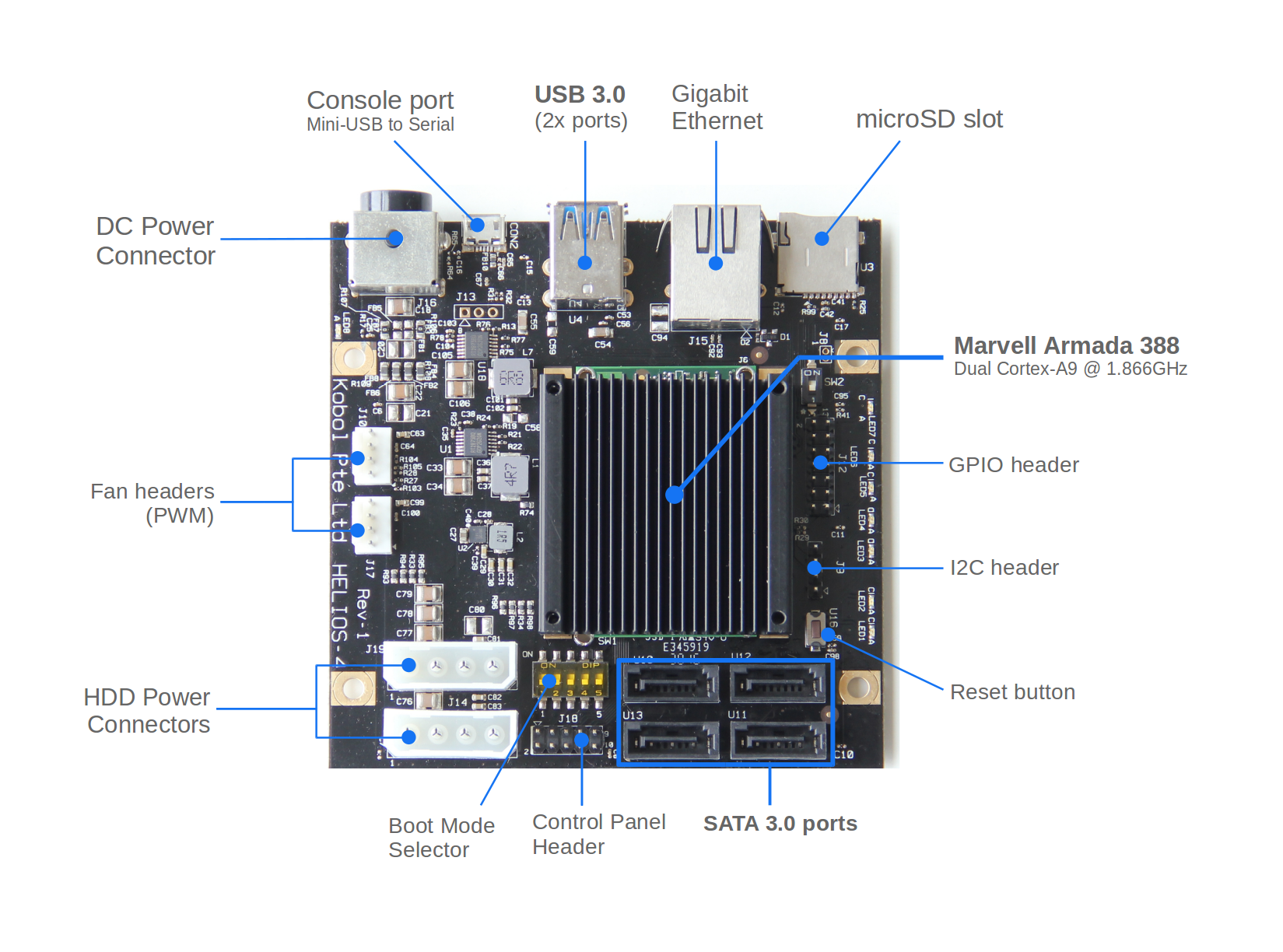

Looking to buy one 1 WHMCS life time license
I'm fine with either branded or unbranded.
Let me know your price (with transfer fees included) and methods of payments.
OpenVPN frequently stops working
I'm currently running an OpenVPN daemon on my DeepNetSolutions (Gestion DBI) OVH NAT server, but for some reason, I'm only able to connect to it for variable periods of 2 minutes to 30 minutes before the VPN stops routing traffic, and the only way I'm able to cause the VPN to work again is to reconnect within my client, only to have the same thing repeat itself minutes later. Occasionally, if I wait a few minutes, OpenVPN will be able to route traffic again.
It doesn't necessarily seem to be something wrong on GBDI's side, given that there's no issue with network connectivity from what I've seen. It's terribly frustrating though, since I can't seem to figure out what's causing it.
There is no error message, the client stays green and indicates "SUCCESS" throughout the entirety of it, and nothing particularly interesting in the logs. When my VPN craps out, I can still connect to the server via SSH without difficulty, it's just everything else that doesn't work. Reinstalling and running the Angristan OpenVPN script again doesn't particularly help, since the problem carries over.
Where should I start to diagnose this issue? It's incredibly perplexing.
Huge list of dedicated server providers under $20
I am compiling a huge list of cheap dedicated providers under $20, I am sure there must be couple more that I missed. These are in no order...
I tried the first 5 and had a good expeience except kimsufi and volumdrive.
Company name and thier cheapest dedicated box price(monthly)..
- Kimsufi - £4.19/mn (£9.99 setup fees)
- Dedimax - 6.99€/mn (FR location)
- Online.net - €8.99 (+€20.00 Set up fees)
- Wholesale Internet - $10/mn
- Volumedrive - $19.95/mn
- HomepageUniverse - $15/mn
- Nocix - $15/mn
- Packet3.co.uk - £15/mn
- RackService - €18/mn
- FirstHeberg - €9.99 €/mn
- Digicube - €3.99/mn
- Hosting.ua $18.6/mn
- OneProvider - €15/mn
- Euserv - €12.49/mn
- Fusa.is - €5/mn
- Forpsi - CZK450/mn (aroun $18/mn)
- Scaleway - €2.99/mn
- Servdiscount - €11.99/mn
- Worldstream.nl - €7.50/mn (+€49 setup fee, if you pay for 6 months then no setup fee)
- Mengine.fr - €9.99
- GMhost.hosting - $16/mn
- UAunit - $20
- Dream.net.ua - ~$7.5/mn
- VortexNode - $12.99/mn
btw was gonna mention datashack but I guess they = nocix ryt?
Are there any more? I think I covered most of them, if not post it and i'll update the OP.
Cheers!
Get your free KVM VPS in San Jose, California for 1month
Hey guys, our Datacenter cutdown CN2 route. Many Chinese cancelled their servers. But we have 3 year contract with DCS. So here is our free VPS Plan.
SJC Special-1024
- 1 vCore
- 1 GiB Dedicated RAM (DDR3)
- 10GB HW RAID10 HDD
- 1 IPv4 Address
- 10 IPv6 Address
- 1 Gbps Port
- Free 1TB Data Transfer
- Unmanaged server
Order link: https://www.lizcat.com/cart.php?a=add&pid=46
Coupon: DCSFREE
If you feel good with our servers, pls remember to recommend us to your friends.
Test IP and Looking Glass: http://c3-sjc.lg.nyavm.com/
103.76.105.3
VPS that allows Snapshots
I'm looking for a cheap(duh) VPS that will allow me to take snapshots and restore them at anytime. Any suggestions?
50% OFF -Shared ; 25% off - wordpress shared plans;;UNLIMITED BW;;free SSL;;instant support

Since HostGliders found back we have have been been providing expert hosting solutions to thousands of our customers all over the world. Our customers trust us because we provide updated hosting solutions with dedicated customer services. Looking forward to the coming years we are planning to get involved with cloud technologies and enlarge our business over 100 countries.
use coupon SAVER50 for all shared and Reseller plans
STARTER
Host 5 websites 5 GB disk space Unlimited BW Free ssl 24/7 support SSD disk space unlimited Email accounts, mysql DB
=======
Offer at 0.99$/M (use coupon code SAVER50)
our top valued;;;;;;;;;;;;;;
BUSINESS
Host Unlimited websites
Disk space- 30GB
BW - Unlimited
Money back guarantee - 15 days
Offer at 2.25$/M (use coupon code SAVER50)
------------------ERESELLER PROGRAMM-------------------------------
START UP
100 GB - disk space 15 cpanel Unlimited BW 15 day money back guarantee
=======
Offer @ 3.25$/M (Use code SAVER50) check now
have Any doubts, use our Live chat to get more details
FAQ
?? . Do we have end user support on reseller programme?
Yes. we give dedicated and 24/7 customer support for all of our hosting products.
??. Is there any money back guaranatee?
Yes. Currently there is 15 days money back guarantee for all shared and reseller plans.
??. will you provide FREE SSL?
Yes. All of your domains will get FREE SSL from HostGliders.
===============#################===========================
Exciting wordpress hosting packages - FEATURED AND MANAGED WORDPRESSS HOSTING PACKAGES
WP-Basic
Host 5 websites
7GB of SSD dsk space
Unlimited Bandwidth
99.9% uptime
weekly malware scans
Free SSL
Get 25% off for 1st time billing(monthly,Bi-Annually,Annually)
Get offer HERE
WP-Business
Host 20 websites
35 GB of SSD disk space
Unlimited Bandwidth
99.9% uptime
Weekly malware scan and protection
Free SSL
Get 25% off for 1st time billing(monthly,Bi-Annually,Annually) ####coupon code :: WP25
Get offer HERE
HostGliders guarantee dedicated customer support all the time. Majority of issues cn be solved by our Live chat and you can use our ticketing system to get further support.
OnACloud.com.au - 60% OFF EOFY VPS Sale! VPS's From $35.73 USD Annually - Melbourne Australia
Coupon Code : EOFY17
This Coupon is available for all VPS & Other Hosting Services we offer.
It's coming up to the End Of Financial Year, Why Not Grab a Genuine Aussie Bargain! @ 60% Off for Life on Annual, Biennially & Triennially Payment Terms
VPS Mini
Ram - 1 GB
Disk - 25 GB
Bandwidth - 200 GB
IPv4 - 1 Address
IPv6 - FREE On Request
Location - Melbourne, Australia
Instant Provisioning (After Payment)
$47.76 AUD Annually ( Using Coupon: EOFY17 )
Order Here : https://onacloud.com.au/cart.php?a=add&pid=35
Addons
Additional RAM, Disk, CPU, Bandwidth, IPv4 & IPv6 Addresses, cPanel Licenses, Cloudlinux Licenses Available via Contacting Support.
Virtual Cloud Server Specifications
Guaranteed Resources! (RAM, CPU & Disk)
Flexible, Easy to Use Control Panel
KVM Virtualization Technology
OnApp Cloud Management Platform
Unlimited Support & Reimages
99.9% Uptime Guarantee
FREE Backups Included - Daily, Weekly, Monthly Retention.
Support
24/7/365 Premium Support via Ticket System or Email
Automatic Weekly Off-Site Data Backups
24/7/365 Server Monitoring
Infrastructure
Dell Enterprise Hardware
Fully Redundant 2N Power Feeds per Server
Fast, Multi-homed, Redundant Global Network
DDOS Protected Bandwidth
Get Hosted 'On A Cloud' Today - OnACloud.com.au
Offer Expires 30/06/2017
At Time of Posting - $47.76 Australian Dollar equals $35.73 US Dollar
[AlphaNine.com] US Based VPS Special Plan Starting at $3.99
US VPS AlphaNine Datacomm Located in Charlotte, NC And Las Vegas, NV Cisco & Juniper powered network
We just acquired new nodes.
All plans are unmanaged.
You can view our website at AlphaNineVPS.com
40% off first month of the below packages Use coupon code: autumna9 (Expires 05/31/2017)
VPS 512 , 768MB RAM Total 512MB PHY + 256MB ABSTRACT 2.27GHz CPU W/2Cores *Subject to fair use 50GB HDD 500GB Monthly Transfer Bitrate 100Mbps 1IP Address RAID 10 $3.99 USD Monthly
[ ORDER NOW ]
VPS 768 , 1,024MB RAM Total 768MB PHY + 256MB ABSTRACT 2.27GHz CPU W/2Cores *Subject to fair use 80GB HDD 1TB Monthly Transfer Bitrate 100Mbps One IP Address RAID 10 $4.99 USD Monthly
[ ORDER NOW ]
VPS 1024 , 1,792MB RAM Total 1024MB PHY + 768MB ABSTRACT 2.27GHz CPU W/2Cores *Subject to fair use 150GB HDD 2TB Monthly Transfer Bitrate 100Mbps One IP Address RAID 10 $5.99 USD Monthly
[ ORDER NOW ]
**VPS Bandwidth Options **
Transfer Price (Monthly) 2,000 $5.50 3,000 $8.50 5,000 $10.00 7,000 $21.00 (streaming only) 10,000 $31.00 (streaming only) 15,000 $45.00 (streaming only)
Bitrate Price (Monthly) 200Mb/s $5.00 400Mb/s $9.00 600Mb/s $13.00
Contact Sales
Email: sales10[@]AlphaNine.com (replace [@] with @ only)
Information
Don't need 1,000Mbps? We give you more options so you can use, and pay only for what you need. You require a bitrate of 600Mbs that is only $13.00 USD in addition to your service plan. Need to double your monthly transfer capability that is only $8.50 USD more. For 2,000GB of monthly transfer we have a low monthly fee of $5.50 USD.
We have been operating in the datacomm industry for over 14 years.
Ask about our well priced dedicated server options.
What do you use to take backups?
I'm trying to find something to replace BackupNinja since its becoming more efforts than it's worth to manage the amount of config files.
I tried UrBackup and the interface is pretty good, it doesn't support encrypted backups though :/
What do you use for your backups?
KVM Vs OpenVZ (SolusVM Vs Virtualizor Vs ?????)
Which virtualization has much demand and had sale from the public?
After answering the Virtualization tell me which panel can easily run it without of any bugs and problem.
Note: Must be compatible with WHMCS and a Reseller Section